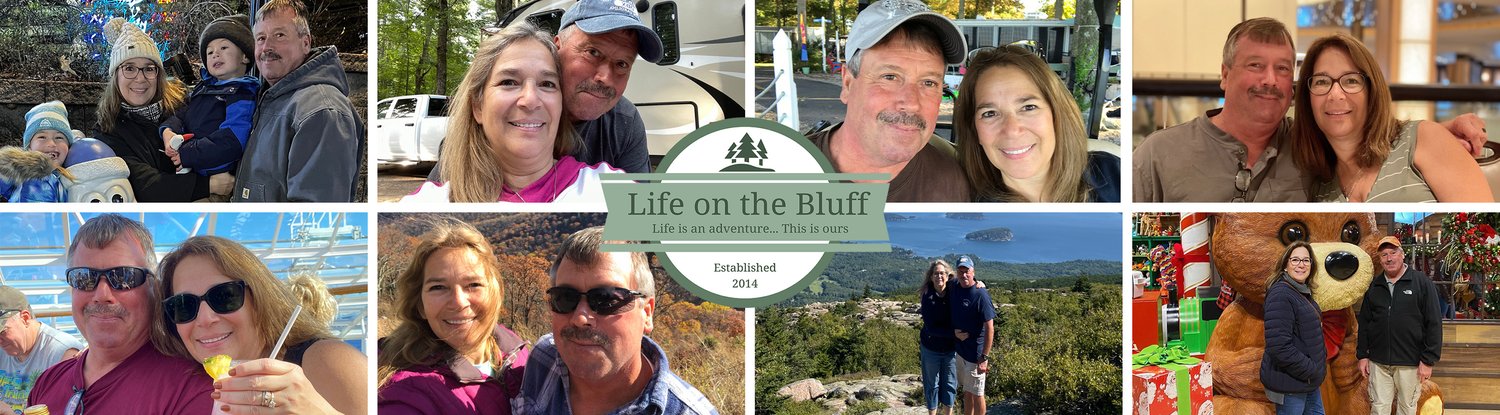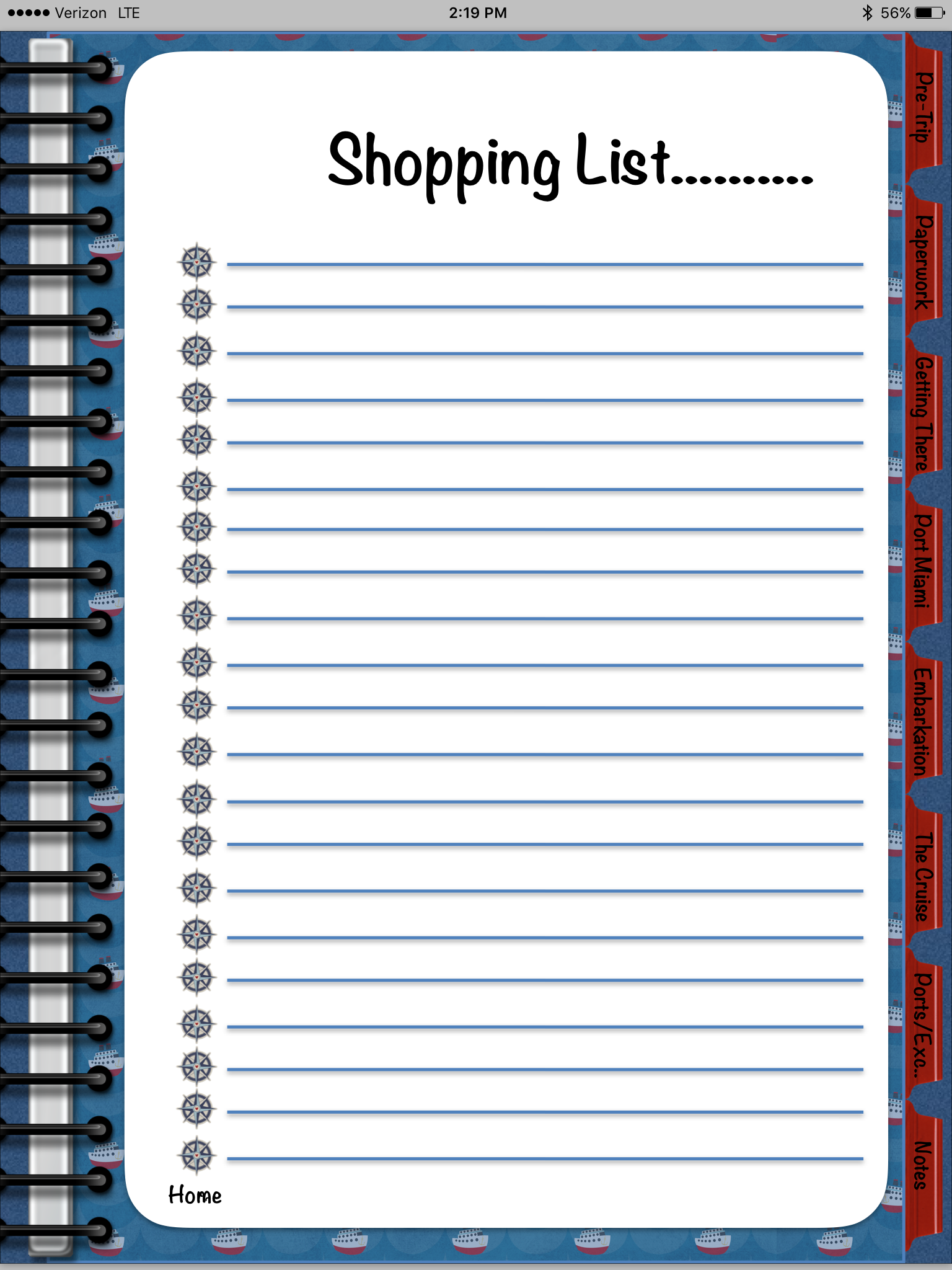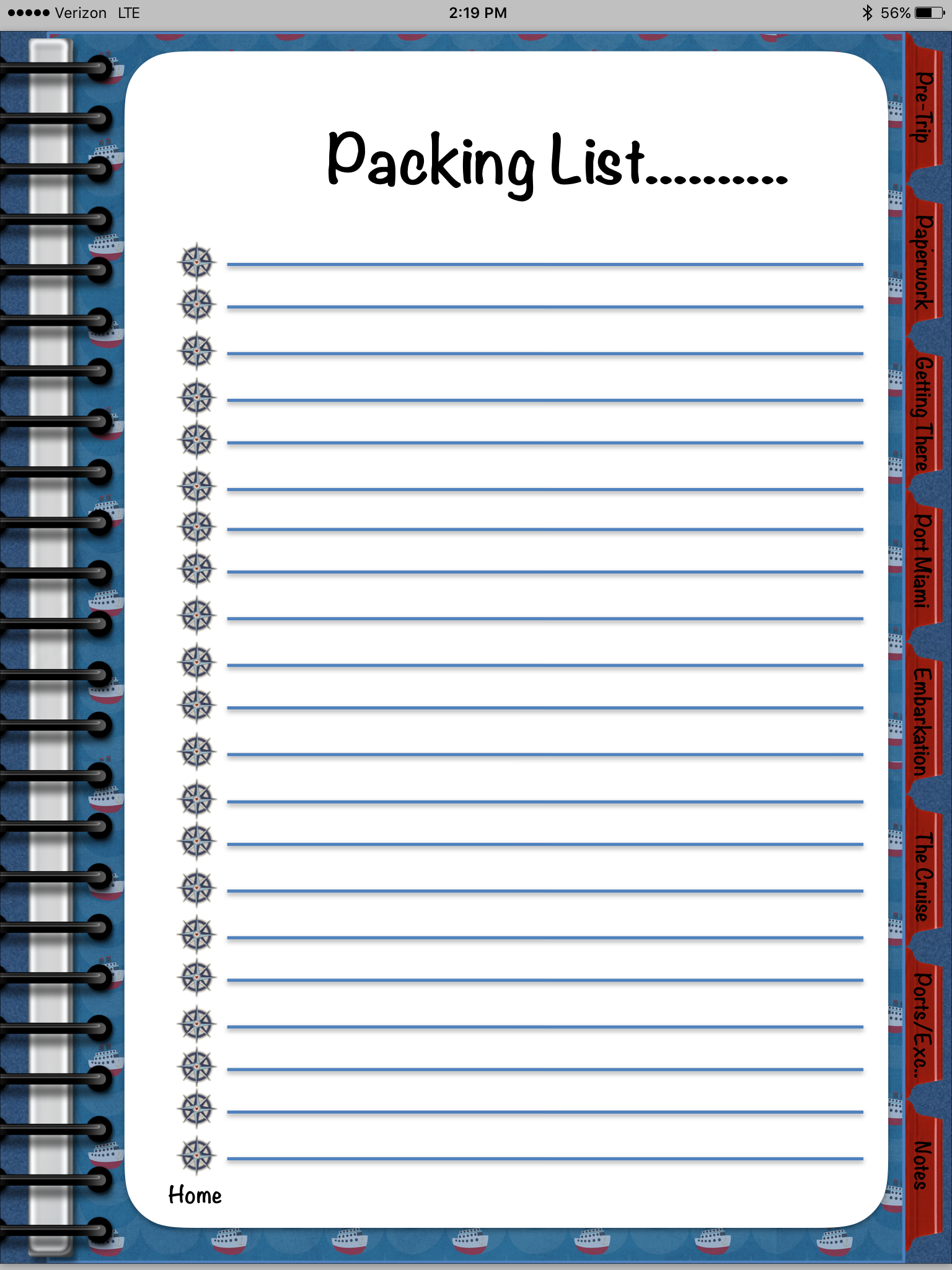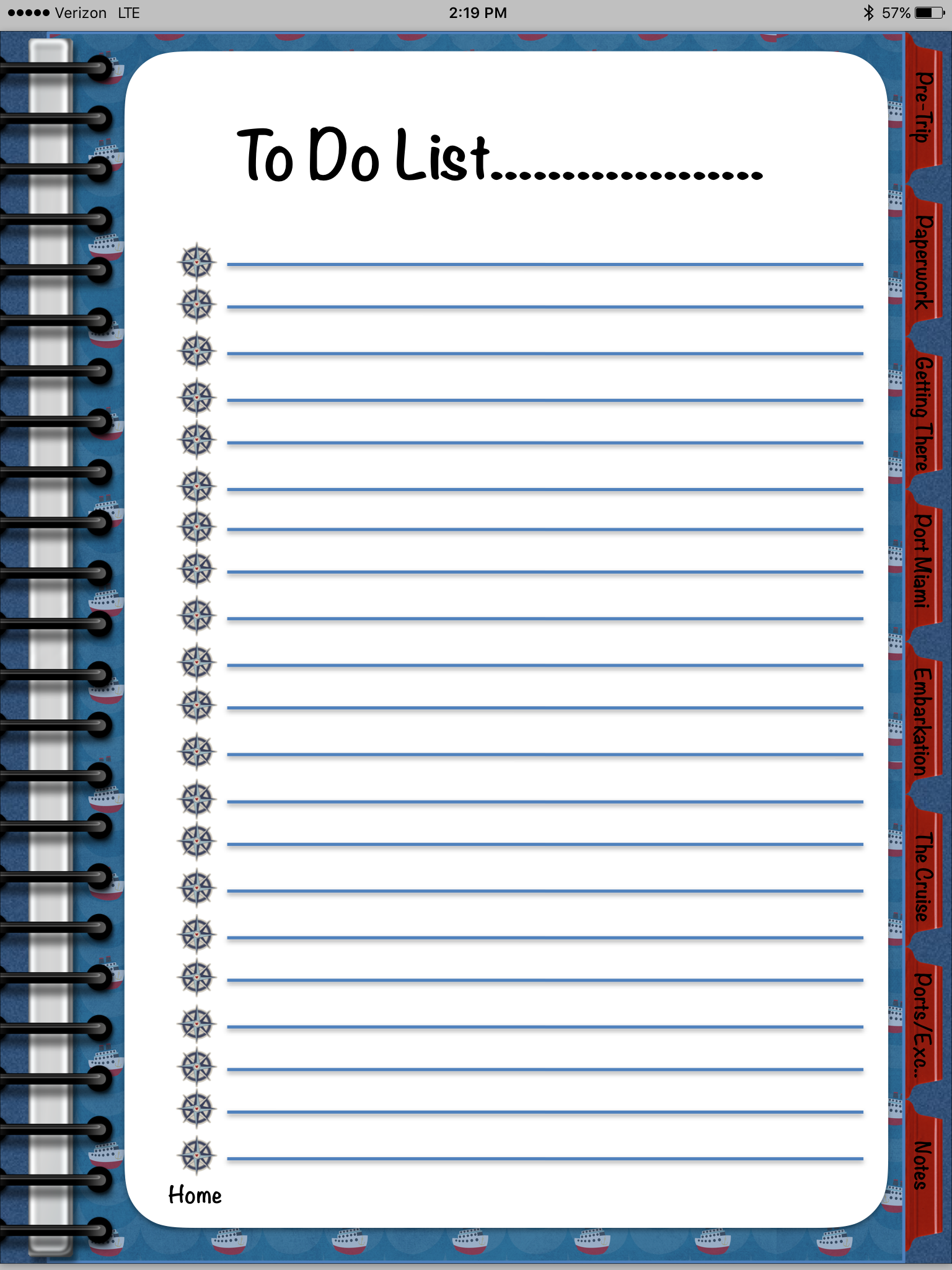My First Digital Planner
/
I discovered this past week that there is a whole thing out there called Digital Planners...They are very much like the old "Day Planners" or "Franklin Planners" we use to carry around back in the day except now they are digital so you carry them around on your tablet and phone. You can either create your own planner or visit Etsy where there are hundreds of templates available for sale.All you need is a tablet and some type of stylus. I am lucky to have a iPad Pro w/apple pencil which works perfect for this. You will need a better than average note taking app, something like Noteability or Goodnotes. I watched a few Youtube videos and went with Goodnotes as that seemed to work best for me. Lastly you need the free for download version of Keynote on your tablet and/or if you have any type of Apple account you can use it via your Apple iCloud account.Since I love to see what I can create on my own I decided to try my hand at creating a planner for my upcoming cruise. I admit I went overboard but it was so fun to create. I will say that having digi-scrapped for years so it came very easy to me. I think someone brand new to digital designing like this may get frustrated at first but stick with it, take your time and it will click for you quickly enough. Here are some of the pages to my digi-planner. The Cover: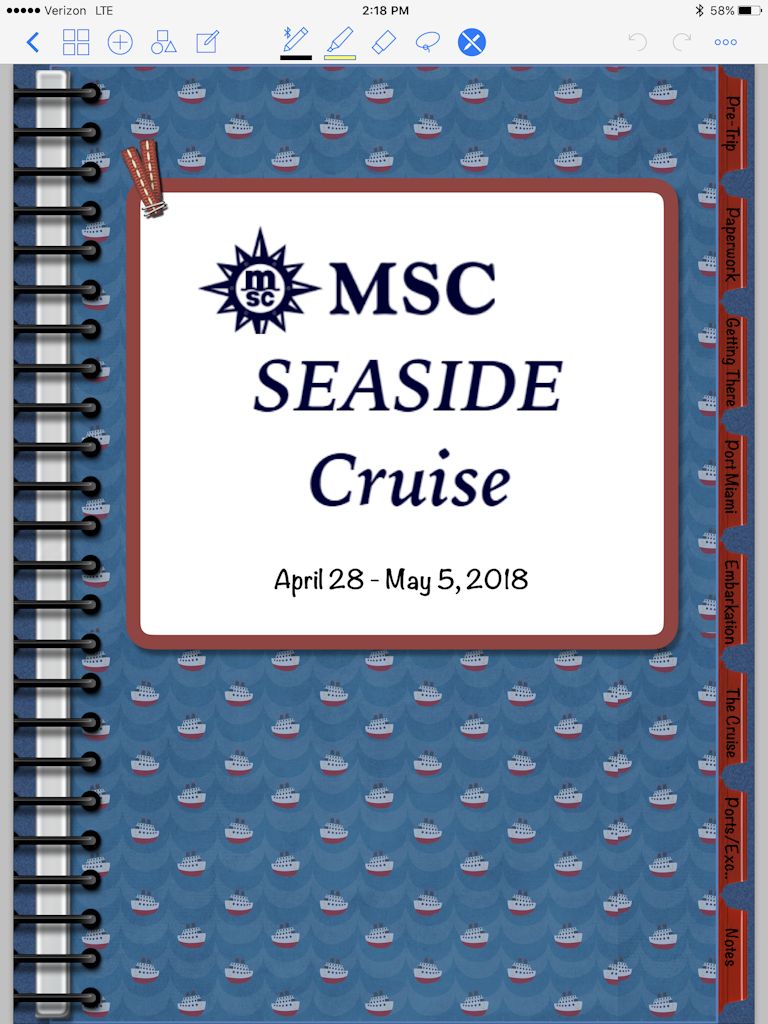 Binder Index -Everything links to the associated page
Binder Index -Everything links to the associated page A few of the pages (click for a larger view):
A few of the pages (click for a larger view):
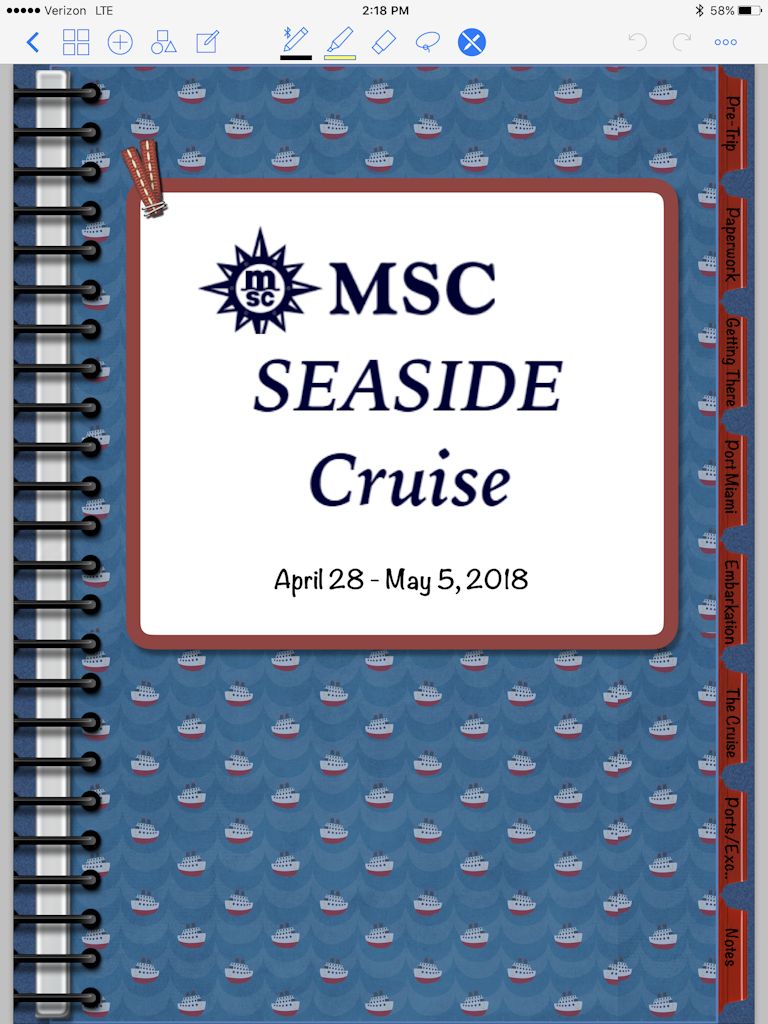 Binder Index -Everything links to the associated page
Binder Index -Everything links to the associated page A few of the pages (click for a larger view):
A few of the pages (click for a larger view):
And lastly my credit page: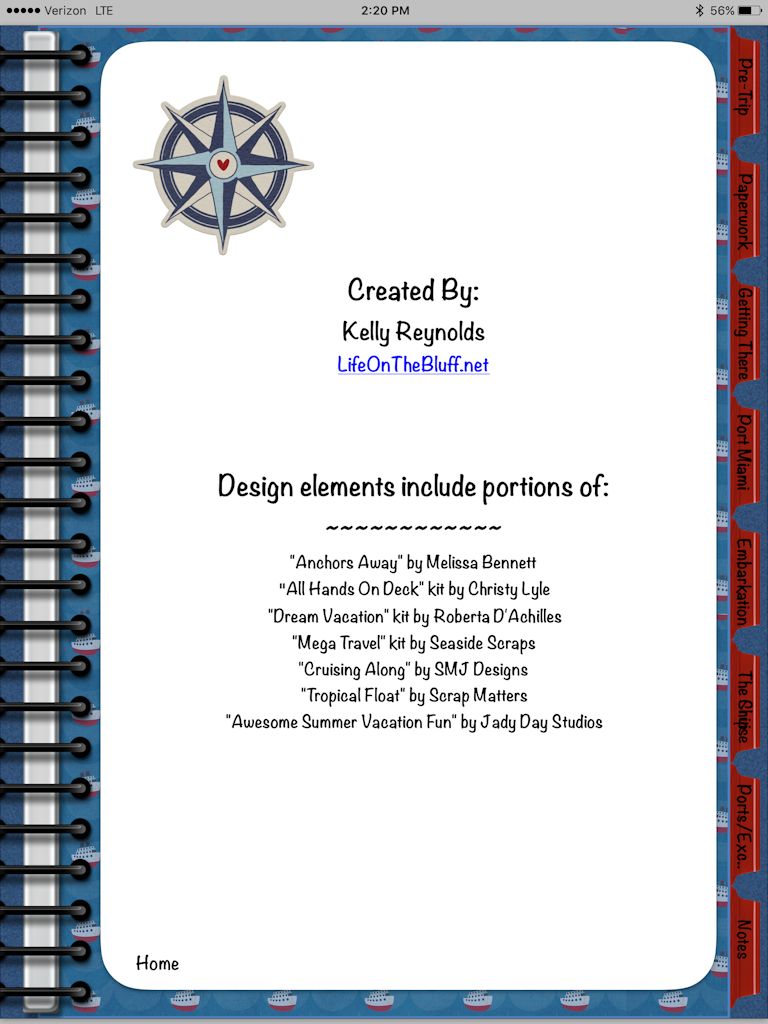 I would love to know what you think, what you would change, etc. I have a list of three or four more of these I want to make so very open to comments and suggestions.Thanks for reading!!
I would love to know what you think, what you would change, etc. I have a list of three or four more of these I want to make so very open to comments and suggestions.Thanks for reading!!
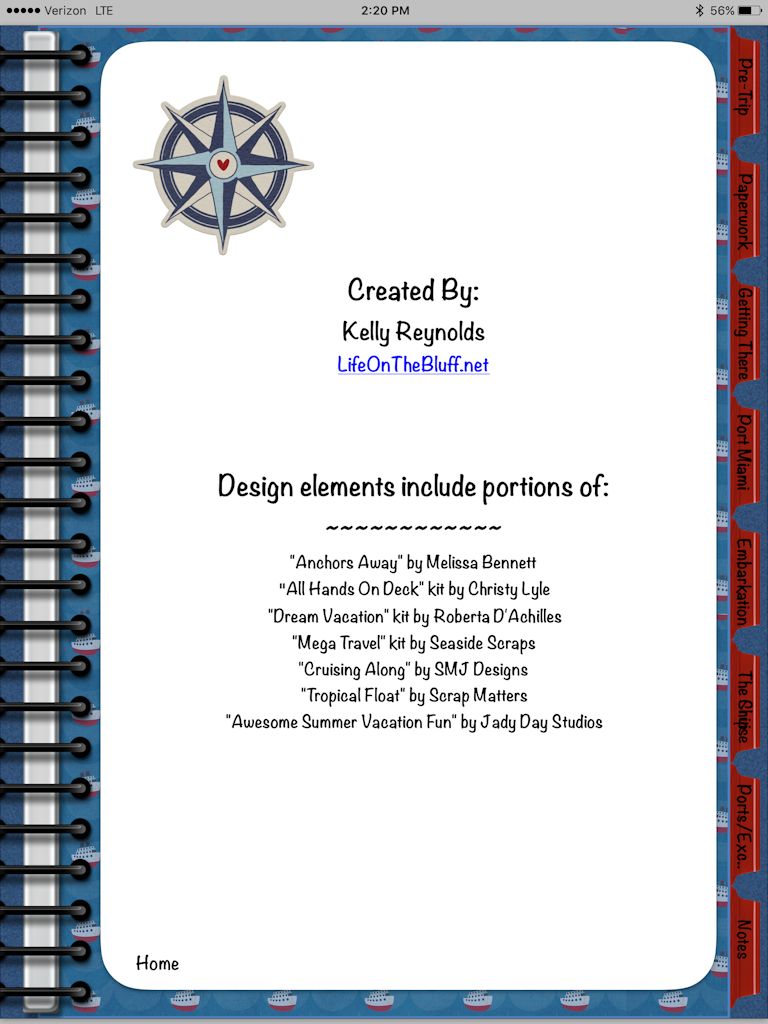 I would love to know what you think, what you would change, etc. I have a list of three or four more of these I want to make so very open to comments and suggestions.Thanks for reading!!
I would love to know what you think, what you would change, etc. I have a list of three or four more of these I want to make so very open to comments and suggestions.Thanks for reading!!